Readerware Newsletter - October 2021

Welcome to the Readerware® Newsletter
Readerware 4.28 released
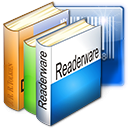 Readerware 4.28 has been released. It is an important maintenance release and it is recommended for all Readerware 4 users.
Readerware 4.28 has been released. It is an important maintenance release and it is recommended for all Readerware 4 users.
A full list of the recent changes in Readerware are included in the release notes.
You can also access the release notes from Readerware itself, select the Help->Release notes menu item.
To upgrade to Readerware 4.28, start Readerware and select the Help->Check for updates menu item. You can also download Readerware 4.28 from the website.
Readerware 4.28 is recommended for all Readerware 4 users
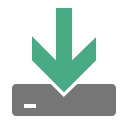 We recommend that all Readerware 4 users download Readerware 4.28.
We recommend that all Readerware 4 users download Readerware 4.28.
This is an important maintenance release that resolves a number of issues that users have reported.
Drag & Drop from Discogs now works again
 Drag & Drop support from Discogs recently stopped working. Discogs is a favorite site for many Readerware 4 (Music) users, so we certainly heard from you about the issue.
Drag & Drop support from Discogs recently stopped working. Discogs is a favorite site for many Readerware 4 (Music) users, so we certainly heard from you about the issue.
The good news is that you can now catalog again from Discogs using both drag & drop and auto-catalog. Discogs made a change to how their website works and that caused us a problem. We didn't just fix it, we changed the way we extract the Discogs ID when using drag & drop. If the same problem were to happen again, we would be able to resolve this remotely rather than require everybody to download an upgrade.
So all you music lovers out there can go back to cataloging your vinyl, cassettes and CDs from Discogs.
Sorry for the inconvenience.
New barcode scanner recommendations
 We have long recommended some great barcode scanners on our barcode reader ordering page. We chose the excellent TaoTronics barcode scanners.
We have long recommended some great barcode scanners on our barcode reader ordering page. We chose the excellent TaoTronics barcode scanners.
Unfortunately due to a dispute between Amazon and the TaoTronics parent company, Amazon recently pulled all TaoTronics products from their websites. If you tried to order one of the recommended TaoTronics scanners you got a page not found error at Amazon. So we went looking for new similar scanners that we could recommend.
It is important to note that if you own a TaoTronics scanner, it will still work with Readerware, you don't have to upgrade to one of the new scanners. Barcode scanners typically come with a manual of barcodes that you scan to configure the scanner. We produced a simple configuration sheet for the recommended TaoTronics scanners. These pages are still available on our website and you can print them off and scan to configure your scanner.
We went looking for new scanners available on Amazon that we could recommend. We came up with two NADAMOO scanners, very similar to the old TaoTronics scanners. We purchased them, tested them out with all Readerware products and produced a simple scanner configuration sheet for the new scanners.
Here are our recommendations.
 The NADAMOO Bur3003 handheld barcode scanner is a reliable and easy to use wireless 2.4G scanner. No cables are needed just plug the USB receiver into any available USB port on your computer, keyboard, monitor or router.
The NADAMOO Bur3003 handheld barcode scanner is a reliable and easy to use wireless 2.4G scanner. No cables are needed just plug the USB receiver into any available USB port on your computer, keyboard, monitor or router.
It operates in both real time and batch modes. Use it to catalog books on their shelves, to checkout books at your computer etc.
No drivers are needed, just plug it in and scan. Works with Windows, Linux and macOS.
This is a full size easy to use laser scanner, its ergonomic design, durable construction make it perfect for use with Readerware products. We tested a number of wireless 2.4G scanners and this is one we found that scans supplements, an essential requirement when scanning paperback books.
 The NADAMOO Bur3074 is a handheld laser scanner that comes with a stand and lets you easily scan a book, album or video by simply holding the item under the scanner, barcode facing up. Great when cataloging books at your computer or checking books out.
The NADAMOO Bur3074 is a handheld laser scanner that comes with a stand and lets you easily scan a book, album or video by simply holding the item under the scanner, barcode facing up. Great when cataloging books at your computer or checking books out.
Some assembly is required, you do have to assemble the stand, no tools are required. Then just plug the USB connector into any available USB port on your computer, keyboard, monitor or router.
It is obvious that the included stand was built for this scanner. The scanner fits easily on the stand and it is very stable. Other automatic scanners we tried were difficult to put in the stand and they kept falling over as the scanner made it top heavy. No such problems with this combo. The NADAMOO Bur3074 is a reliable and easy to use scanner, Its ergonomic design and durable construction make it a perfect automatic scanner.
No drivers are needed, just plug it in and scan. Works with Windows, Linux and macOS.
You will find our new barcode scanner ordering page here. It contains the ordering links and the configuration pages, just print them off and scan to configure your new barcode scanner.
Cataloging changes
 We have made some changes to the way auto-catalog works and updated the documentation for both auto-catalog and drag & drop to better explain the site overloaded error message.
We have made some changes to the way auto-catalog works and updated the documentation for both auto-catalog and drag & drop to better explain the site overloaded error message.
The site overloaded error occurs when a site returns a 503 status code when Readerware requests a page from a particular site. We have no control over this unfortunately.
The change we made to auto-catalog was to restore the View Log button on the last page of the wizard. If you click on this you will see the results of the current auto-catalog run. If a site overloaded error was detected, Readerware will report which site issued the error. So you can see which site is blocking Readerware and omit that site from further auto-catalog runs.
You will see the new Site Overloaded Error entry in the help contents view under Cataloging your library->Auto Catalog. It includes a description of the problem and some workarounds.
Likewise the drag & drop help page includes a section on the error. Remember in the last release we added a second way to drag & drop a page onto Readerware by first saving the page to a file in your browser and the dragging the file onto Readerware. This is mentioned in the drag & drop site overloaded error section.
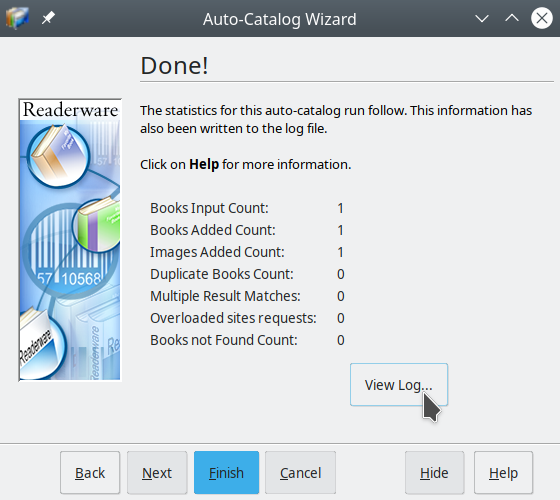
Readerware Support
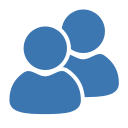 There is nothing more important than responding to your questions and feedback. You can always e-mail support@readerware.com and expect a prompt reply. You will receive a reply within 12 hours maximum, normally a lot sooner.
There is nothing more important than responding to your questions and feedback. You can always e-mail support@readerware.com and expect a prompt reply. You will receive a reply within 12 hours maximum, normally a lot sooner.
If you have not received a response to your support request within 12 hours, something has gone wrong.
- Check your spam or bulk mail folder, the response may be there.
- If you are using Microsoft Outlook, check your return address. Microsoft Outlook can send e-mails with an invalid return address that bounces. This has been a real problem lately.
- Check with your ISP or system administrator, they may have implemented additional spam filters.
- If you are using a challenge system, please check to see if your response is being held. We do try and respond to challenge e-mails, but it can mean your response is delayed.
If you have not received a response within 12 hours, don't wait any longer, send a follow up e-mail. If possible try and include an alternate e-mail address. We will re-send your answer from another e-mail server to all addresses you supply.
All support e-mail is answered within 12 hours, if you don't get that response, check your anti-spam measures and try again.
Subscription information
 You are receiving this newsletter because you joined the Readerware Newsletter mailing list.
You are receiving this newsletter because you joined the Readerware Newsletter mailing list.
To unsubscribe from this newsletter or change your subscription click here.
You can also unsubscribe from this newsletter by replying to this e-mail with REMOVE in the subject line.
This message was sent by Readerware Corporation.
PO Box 1059
Clearlake Oaks CA 95423
Copyright © 2021 Readerware Corporation
