Readerware Newsletter - April 2023

Welcome to the Readerware® Newsletter
Readerware 4.31 released
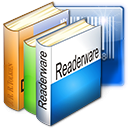 Readerware 4.31 has been released. It is an important maintenance release and it is recommended for all Readerware 4 users.
Readerware 4.31 has been released. It is an important maintenance release and it is recommended for all Readerware 4 users.
A full list of the recent changes in Readerware are included in the release notes.
You can also access the release notes from Readerware itself, select the Help->Release notes menu item.
To upgrade to Readerware 4.31, start Readerware and select the Help->Check for updates menu item. You can also download Readerware 4.31 from the website.
Readerware 4.31 is recommended for all Readerware 4 users
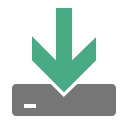 We recommend that all Readerware 4 users download Readerware 4.31.
We recommend that all Readerware 4 users download Readerware 4.31.
This is an important maintenance release that resolves a number of issues that users have reported. Readerware 4.31 includes a new version of Readerware Mobile for both Android and iOS devices and there are important changes in this version that you need to understand.
Due to changes dictated by the app stores, we have had to change the way Readerware Mobile syncs with Readerware. As a result Readerware Mobile 4.31 will only sync with Readerware 4.31, so you must upgrade both the desktop and mobile versions of Readerware. This new mobile release will not sync with Readerware 3 or earlier versions of Readerware 4.
Normally when we release a new version of Readerware Mobile, the app stores automatically upgrade your device. That will not happen with this release because we released them as new mobile apps, not as an upgrade to the existing apps. The old apps were RW - Books, RW - Music and RW - Video. The new apps are RW4 - Books, RW4 - Music and RW4 - Video. To upgrade to the new version of Readerware Mobile, you must delete the old apps from your device and download the new apps from the appropriate app store.
The old versions of Readerware Mobile will remain in the app stores at least for now. Both Google and Apple have announced that they will be removing older applications from their respective app stores, so there is no guarantee that they will be around for long.
This means that if you are still running Readerware 3 Mobile Edition you will still be able sync to Readerware 3 using Readerware Mobile 4.12. However the old Readerware Mobile apps will not be updated any more. If you decide this is the time to upgrade to Readerware 4, you can order the upgrade from our website.
Readerware Mobile on Android
 The current version of Readerware Mobile had trouble working on Android 11 or better, you could not import or export a Readerware database on Android 11.
The current version of Readerware Mobile had trouble working on Android 11 or better, you could not import or export a Readerware database on Android 11.
This has been resolved in Readerware Mobile 4.31, but we did have to change the way import works on Android. You start by running Readerware on your computer and exporting the database in Readerware Mobile format and copying the file to your Android device. You can put it anywhere but there is now a Readerware folder in the Download folder, that is a good place to store the file. Now run Readerware Mobile and select the Database->Import function. The Import dialog now contains a Select button, touch this to display the Android system file chooser. Navigate to the folder where you stored the Readerware Mobile export file and select it. You are now back in the Import dialog, touch the Import button to begin the import.
Network sync is still the recommended way to copy your database to your mobile device. The way you sync on Android has not changed.
Readerware Mobile on iOS
 Readerware Mobile import is unchanged on the iPhone and iPad, but we did run into problems on newer versions of iOS.
Readerware Mobile import is unchanged on the iPhone and iPad, but we did run into problems on newer versions of iOS.
Readerware was not encoding the mobile export file correctly and this could cause problems importing the file on newer devices. This has been resolved.
There were also some hangs when scrolling on newer devices. In our testing here the new version of Readerware Mobile no longer hangs.
Other Readerware Mobile changes
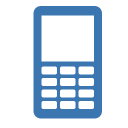 There are a couple of other Readerware Mobile issues fixed in this release that apply to both Android and iOS users.
There are a couple of other Readerware Mobile issues fixed in this release that apply to both Android and iOS users.
Readerware Mobile now supports new device densities and image sizes. By default Readerware scales images to match the density of your device, so on newer devices the images and icons will be larger. You can also pick a device density in the Settings section of the app, so you can get bigger images if you want.
We also fixed a problem with book version of Readerware Mobile, it was not able to scan new 979 ISBNs.
Readerware Mobile is no longer available for the Windows phone platform.
Summary
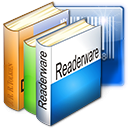 As this release is a little different from our normal releases, we wanted to summarize how you upgrade to Readerware 4.31.
As this release is a little different from our normal releases, we wanted to summarize how you upgrade to Readerware 4.31.
If you are a Readerware Standard Edition user, the upgrade process is normal.
If you are a Readerware Mobile Edition user, you must upgrade Readerware on your computer as normal. Then you must go to the appropriate app store, search for 'Readerware' or 'RW4' and install the new Readerware 4 apps. Alternatively, you can visit the Android or iOS download pages on our website. We include QR codes which you can scan with your phone and be taken to the app page at the appropriate app store. You will need to sync your database into the new app. To avoid confusion, we recommend that you remove the old apps from your mobile device after you have everything working in the new apps.
If you are a Readerware Client/Server Edition user and use the mobile functionality either with the server or the client, you must upgrade Readerware and install the new apps too.
This is a one time thing. Moving forward we will be updating the new mobile apps and you will automatically receive the updates as normal.
Readerware Support
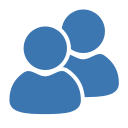 There is nothing more important than responding to your questions and feedback. You can always e-mail support@readerware.com and expect a prompt reply. You will receive a reply within 12 hours maximum, normally a lot sooner.
There is nothing more important than responding to your questions and feedback. You can always e-mail support@readerware.com and expect a prompt reply. You will receive a reply within 12 hours maximum, normally a lot sooner.
If you have not received a response to your support request within 12 hours, something has gone wrong.
- Check your spam or bulk mail folder, the response may be there.
- If you are using Microsoft Outlook, check your return address. Microsoft Outlook can send e-mails with an invalid return address that bounces. This has been a real problem lately.
- Check with your ISP or system administrator, they may have implemented additional spam filters.
- If you are using a challenge system, please check to see if your response is being held. We do try and respond to challenge e-mails, but it can mean your response is delayed.
If you have not received a response within 12 hours, don't wait any longer, send a follow up e-mail. If possible try and include an alternate e-mail address. We will re-send your answer from another e-mail server to all addresses you supply.
All support e-mail is answered within 12 hours, if you don't get that response, check your anti-spam measures and try again.
Subscription information
 You are receiving this newsletter because you joined the Readerware Newsletter mailing list.
You are receiving this newsletter because you joined the Readerware Newsletter mailing list.
To unsubscribe from this newsletter or change your subscription click here.
You can also unsubscribe from this newsletter by replying to this e-mail with REMOVE in the subject line.
This message was sent by Readerware Corporation.
PO Box 1059
Clearlake Oaks CA 95423
Copyright © 2021 Readerware Corporation
