Readerware Newsletter - October 2013

Welcome to the Readerware® Newsletter
Readerware 3.35 Released
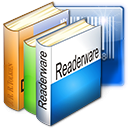 Readerware 3.35 includes updates for both the desktop and mobile versions of Readerware.
Readerware 3.35 includes updates for both the desktop and mobile versions of Readerware.
Added new portable install creator to create custom installs of Readerware plus database. You can create portable installs on a thumb drive and access Readerware from any computer, you can make a CD install and distribute your database, you can create a network install and let Readerware Client/Server Edition users run Readerware without installing.
Added support for Dymo LabelWriter printers, you can now print barcodes on single labels as well as label sheets. When printing barcode labels you can now add an additional line of text to the label. This can be static text, "Property of..." or a database column, Title, Author etc. You can format the line using report writer keywords.
The Status list is now customizable. You can add new status codes, right click in the status field and select Edit from the popup menu.
Readerware would sometimes choose the wrong IP address when a computer had multiple IP addresses assigned. We have reworked the way we choose the current IP address to hopefully yield better results. We now also display all assigned IP addresses in case there are still issues.
Added external database support for Microsoft SQLExpress & SQLServer
Readerware Mobile now remembers your last five searches, you can easily rerun a search by clicking on the icon to the right of the search for field.
You can now set your preferred image size in Readerware Mobile Connect (sync) settings.
Fixed a hang on iOS 7, Readerware Mobile 3.35 is compatible with iOS 7.
The full list of changes included in Readerware 3.35 is available in the release notes. You can also access the release notes from Readerware itself, select the Help->Release notes menu item.
Readerware Portable Installs
 You can now create customized portable installs of Readerware.
You can now create customized portable installs of Readerware.
Have you ever wanted to put Readerware and your database on a thumb drive and take it with you from computer to computer. Now you can, you can create a customized version of Readerware on a thumb drive or other portable drive along with your database. Take it with you, you can plug it in to any machine and run Readerware, no install required.
Have you ever thought about putting your database on a CD and letting others search and view it? Now you can, you can create a customized version of Readerware on a CD along with a read only copy of your database. Anyone can pop the CD into their machine and browse your database.
Readerware Client/Server Edition lets multiple users connect to a central database providing you with an easy way to let users within your organization get access to the central Readerware database. You can even set different access levels. One issue we heard about from many client/server users was that having to install Readerware on individual machines was a real pain. No more, you can create a customized version of Readerware and make if available on your network. Users can run Readerware, no install required.
You create these installs from within Readerware. This lets you configure Readerware just the way you want and create customized installs. Select File->Make Portable.
Dymo LabelWriter Printer Support
 Readerware now supports printing barcode and spine labels on Dymo LabelWriter printers like the Dymo LabelWriter 450. You have been able to print both of these labels with Readerware but only using label sheets. These are label printers that print single labels so no more wasted paper.
Readerware now supports printing barcode and spine labels on Dymo LabelWriter printers like the Dymo LabelWriter 450. You have been able to print both of these labels with Readerware but only using label sheets. These are label printers that print single labels so no more wasted paper.
When printing barcodes Readerware supports Dymo address labels number 30252 and Dymo barcode labels number 1738595. The address label is easier to find and is a little bigger than the barcode label. This is important if you plan on printing an additional line of text on the barcode label.
To print barcode labels, select the File->Print->Barcodes menu item.
Readerware can print Dewey Decimal Number and Call Number spine labels.
When printing spine labels Readerware supports Dymo book spine labels number 30347 and Dymo address labels number 30252. In the past the only way to print spine labels was with the report writer. The new spine label support prints directly, no templates required. At this time we only support the Dymo LabelWriter printers but will be adding support for sheet labels. What label stock are you using for spine labels? We are looking for suggestions on which label stock to support.
To print spine labels, select the File->Print->Spine Labels menu item.
Readerware Mobile Update
 A number of improvements in Readerware Mobile.
A number of improvements in Readerware Mobile.
You now have more control over image size. If you do nothing Readerware will pick an image size suitable for your device. You can change the size in Readerware Mobile preferences on your computer. If specified there, the same image size will be used for all devices. You can now set the image size in Readerware Mobile and use a different image size for each of your devices. Choose the size you want in the Connect settings. If you set the image size in mobile preferences on your computer, that overrides any device settings. So to use device settings make sure mobile preferences are set to device defaults.
Readerware now remembers your last 5 searches. You can now recall a previous search using the button to the right of the entry field in the search dialog.
Readerware Mobile now users your supplied name when displaying user defined columns. It used to display User 1, User 2 etc.
We resolved some issues with the new release of iOS from Apple. We have not yet changed to the iOS 7 look and feel, but Readerware Mobile will run under iOS 7.
Subscription information
You are receiving this newsletter because you joined the Readerware Newsletter mailing list.
To unsubscribe from this newsletter click here.
You can also unsubscribe from this newsletter by replying to this e-mail with REMOVE in the subject line.
This message was sent by Readerware Corporation.
PO Box 1059
Clearlake Oaks CA 95423
Copyright © 2013 Readerware Corporation
