Readerware Newsletter August 2011

Welcome to the Readerware® Newsletter
Readerware 3.04 has now been released, some new features, performance improvements and general maintenance.
From the FAQ: How can I insert an Album Track?
Also in this newsletter a look at a new barcode reader.
Readerware 3.04 Released
There are some new features in Readerware 3.04. Based on your feedback we have added new options for how names are handled and new searches.
The Web->Display at menu item has been improved, you can now select any of your sites.
We have been looking at performance, auto-catalog could be slow, particularly in the video product. Imports could be very slow, there is a substantial improvement in the performance of large imports.
Some smaller but frequently requested changes:
- Readerware now remembers the table selection and position as you switch in and out of edit mode
- Bold font selection now works
- There are new large font detail view summary templates included in all products
- You can choose whether or not Readerware uses quotes in TAB delimited exports
- A memory problem exporting images has been fixed
- Simpler client/server setup, no need to create empty databases
The full list of changes is available in the release notes. You can also access the release notes from Readerware itself, select the Help->Release notes menu item.
More on Names in Readerware 3
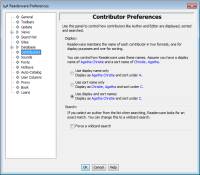 There is a new contributor preferences panel in Readerware 3.04. Based on your feedback we have added new ways to display and sort names.
There is a new contributor preferences panel in Readerware 3.04. Based on your feedback we have added new ways to display and sort names.
Displaying and Sorting Names
Remember that Readerware 3 maintains each name in two formats, the display name and the sort name. You can edit each name to meet your needs. Display the contributor dialog by clicking on the green arrow button next to a name.
The new options are straightforward and control how Readerware uses these name fields.
- Use display name only - The display name is used for both the display and sorting of the name. This option can be used in any product but is probably more suited to the music version. Artist and group names can vary a lot, this option will display and sort names as they appear. "Carole King" would be sorted under C.
- Use sort name only - The sort name is used for both the display and sorting of the name. The sort name is typically in last, first format so an author would be displayed as "Christie, Agatha" and sorted under C.
- Use display and sort names - Readerware uses the display name but sorts using the sort name. an author would display as "Agatha Christie" and sorted under C, "Christie, Agatha".
This last option lets you display names naturally but still sort them however you want. It takes a little more work as you have to set both names, but it is very flexible. One of the issues with this approach has been that sometimes the display and sort names might not match and so the name does not appear where you expect. Now in Readerware 3.04 you can include both the display and sort names in the table view side by side. You can easily see where the problem entries are and correct them.
Name searches
Readerware 2 used to just store names as strings and every search was a wildcard search. If you did an artist search for "Carole King", it would return albums by "Carole King", "Carole King & James Taylor" etc.
In Readerware 3 if you select an artist from the list, it looks for an exact match. So it would only return albums by Carole King.
You have always been able to do a wildcard search in Readerware 3. If you search for *Carole King* you would get the same results as you did in Readerware 2.
In Readerware 3.04 you can choose the Force a wildcard search option and Readerware will now do a wildcard search even when you select an artist from the list.
On a related note there are some new contributor searches. When you do an artist search in the music version, Readerware searches at both the album and the track level returning albums by that artist and containing tracks by that artist. In the book version Readerware has multiple author fields, an author search searches all authors. There are now new searches like Artist (Primary) and Author (Primary). For example the Artist (Primary) search will search at the album level only.
These new searches are disabled by default but you can turn them on in preferences, select Preferences->Search List. You can also make them your default search, select Search->Save as Default Search.
Introducing the KeyBatch Barcode Reader
 One of our recommended barcode readers is no longer in production. The LaserChamp scanner also known as the Flic scanner is no more.
One of our recommended barcode readers is no longer in production. The LaserChamp scanner also known as the Flic scanner is no more.
At the same time Opticon has come out with a successor to the OPN-2001, the OPN-2003. Serialio.com has their modified version of this scanner, the KeyBatch BR1.
This could just be the perfect scanner for use with Readerware, it is a major upgrade to the OPN-2001 with some great new features.
It is a very small scanner that will fit in your pocket or hang it around your neck with the supplied strap. No special drivers or software are required for the KeyBatch BR1. As a result you can use it on any platform, Windows, Mac OS X and Linux.
This is a batch scanner meaning that you can scan your books, music and videos on their shelves, no need to drag them to your computer to catalog them. The KeyBatch can hold up to 10,000 barcode scans. It is also a real time scanner meaning that you can scan a barcode directly into Readerware, when you need to update a book for example.
You set the mode you want to use by what else, scanning a barcode. We have produced a two page document with the key barcodes that you need. Just print it off, scan the barcodes to setup your scanner and start scanning.
The KeyBatch BR1 scanner is currently listed on the Serialio.com web site at $139.95. Readerware users can get the scanner for $129.95 by using coupon code RWAR~iS0d1la759y-3ctE4 at checkout.
The KeyBatch BR1 is a good flexible scanner that works great with all Readerware products on all platforms. There is more about this and other scanner options along with ordering information on the website.
FAQ: How can I insert an Album Track?
An album in Readerware 3 (Music) can have any number of discs and each disc can have any number of tracks.
To add a new disc, click on the Add disc button. Adding tracks is just as easy but maybe not as obvious. Right click on a track number to display the popup menu. You can copy/paste tracks, insert new tracks, delete tracks.
Cataloging vinyl? You can insert side breaks. If you have a 12 track album with six tracks per side, insert a side break on track 7. Readerware will now show what tracks are on each side of the album.
You can insert a disc break. Some sites will list a multiple disc album without any indication of what tracks are on what discs. When you catalog this album Readerware may list it as a one disc 45 track CD. You can insert disc breaks and break up that one disc into three.
Readerware on Mac OS X Lion
Readerware 3 is supported on Mac OS X Lion which was released by Apple last month.
Readerware 3 works as expected on Lion. So if you are planning on upgrading to Mac OS X Lion, Readerware is ready.
Apple have made some changes to OS X which may come as a surprise to some of you. A component that has been a standard part of OS X since day one has been declared optional in Lion. This means that the first time you run a Readerware program on Lion, you may be prompted to download further OS X upgrades from Apple. Don't worry it is not another 4GB download!
Readerware 2 is not supported on Lion.
Readerware support
There is nothing more important than responding to your questions and feedback. You can always e-mail support@readerware.com and expect a prompt reply. You will receive a reply within 12 hours maximum, normally a lot sooner. Unfortunately e-mail communications are not as reliable as they once were. Spam and the various schemes people have dreamed up to combat spam are interfering with normal e-mail communications.
If you have not received a response to your support request within 12 hours, something has gone wrong.
- Check any Spam or message filters, the response may be there.
- Check with your ISP or system administrator. Sites are implementing various defense mechanisms which often block legitimate e-mail.
- If you are using a challenge system, please check to see if your response is being held. We do try and respond to challenge e-mail, but it can mean your response is delayed.
If you have not received a response within 12 hours, don't wait any longer, send a follow up e-mail. If possible try and include an alternate e-mail address. We will re-send your answer from another e-mail server to all addresses you specify.
Obviously Spam is a real problem, but it is important to realize that none of the defense mechanisms are anywhere near 100% accurate. There is nothing more frustrating for you than feeling ignored, you aren't being ignored.
All support e-mail is answered within 12 hours, if you don't get that response, check your anti-spam measures and try again.
Thanks.
Subscription information
You are receiving this newsletter because you joined the Readerware Newsletter mailing list.
To unsubscribe from this newsletter click here.
You can also unsubscribe from this newsletter by replying to this e-mail with REMOVE in the subject line.
This message was sent by Readerware Corporation.
PO Box 1059
Clearlake Oaks CA 95423
Copyright © 2011 Readerware Corporation
ReaderwareAW and ReaderwareVW are registered trademarks of The Readerware Corporation.
