How can I add more than 20 tracks per disc?
Last Updated: October 05, 2019
Keywords: album, tracks, vinyl, 20 tracks
Right click on a track number and select from the popup menu. Mac users can Control-Click on a track number.
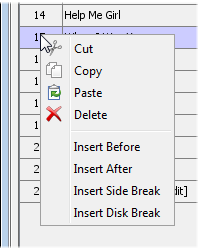
You can insert a track anywhere in the listing. You can copy/paste tracks, delete tracks etc.
Some sites may list album tracks without disc breaks, they might list a 2 disc album as 1 disc with 40 tracks. You can easily split the disc into two. Right click on the first track on disc 2 and select Insert Disc Break.
When cataloging vinyl you can insert a side break to indicate which tracks are on which side of the disc.
Related Articles
- Can I catalog my vinyl LPs with Readerware?
Yes, you can use drag and drop to catalog your old album collections. Readerware allows you to automatically catalog an item in two ways: Auto-Catalog - Scan the barcode or enter the UPC, Readerware looks up the product using the UPC and catalogs...
