Can I add my Readerware database to my website?
Last Updated: October 06, 2019
Keywords: web site, readerware, database, OPAC, website
This is not something supported directly by Readerware but a Readerware user has started an open source project on GitHub that lets you create an Online Public Access Catalog (OPAC) for your library collection. This project displays your library in a convenient format, you can sort by author or title and you can display images by holding the mouse over the title.
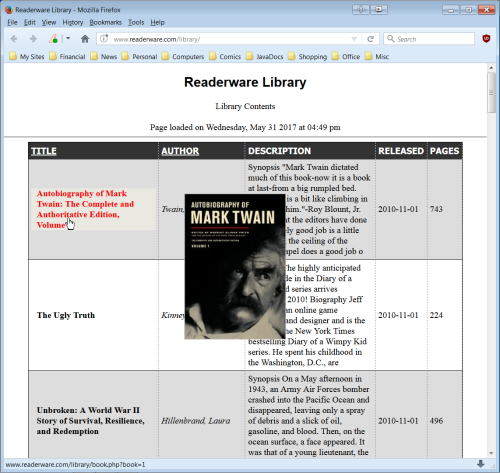
Better yet, we have created a small library on the Readerware web site, see it in action here.
The following prerequisites are required:
- You must have a Readerware Client/Server Edition license in order to create a MySQL version of your database
- Your web site must support MySQL
- Your web site must support PHP
The first thing you need to do is create a MySQL version of your Readerware database on your web site. There are a number of ways you can do this. We used our hosting companies UI to create an empty MySQL database. We then used Readerware to backup our current database and restored it directly to the empty database we created on our web site. The restore will probably take longer than normal as you are using a remote connection to the database. More on accessing a Readerware database on MySQL here.
Once you have your Readerware database on your web server it is time to download the open source OPAC project from GitHub. There are just a few files to download. Press the 'Download ZIP' button which is located under the "Clone or Download" drop down list. Unzip the files.
You have to edit the Config.php file to enter your database server name, login, database name etc.
Now upload these files to your web site. You should probably install then in a folder. For example we created a library folder on our web site and stored the files in there. Now the link https://www.readerware.com/library will display your library collections.
You will need to maintain your database on your web site so that it is up to date. When you restored the database to your web site, Readerware was actually using that as the database. But in reality it is probably too slow to use your web site as the location of your main Readerware database. It is best to go back to your main local database and use that. Periodically you will need to back it up and restore it to the web site to keep the web site up to date.
This is an open source project so you can add to it if you would like additional features.
