Readerware Newsletter - August 2014
Welcome to the Readerware® Newsletter
Readerware 3.40 Released
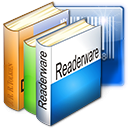 Readerware 3.40 is primarily a maintenance release and includes updates for the desktop versions of Readerware, the mobile versions are unchanged.
Readerware 3.40 is primarily a maintenance release and includes updates for the desktop versions of Readerware, the mobile versions are unchanged.
The web is constantly changing, with the arrival of new standards like HTML 5 we have had to enhance the way we interface with web sites. As a result it is recommended that all users install this release or you may have problems cataloging from some sites.
Several problems with the RWServer Config utility were addressed in this release. There was a problem selecting the database, Readerware was always looking for book databases regardless of the product selected. When you click on the Browse button to select your database, Readerware will now set the correct file type.
A couple of SQL exceptions were fixed. There were some cases where Readerware was not validating entered data correctly and there was an exception when the data was stored in the database. An example is the item value field, a very large value was not caught during editing and a SQL exception was triggered because the value was too large for the database. We now catch these errors during editing and display an appropriate message.
A problem with the statistics dialog was fixed, it could fail to open if you were using your own status codes.
You can now search for books without an ISBN. Select the ISBN/Barcode search and leave the for field blank. Readerware will display books that do not have an ISBN. The same feature is available in the music and video products, you can search for items without a UPC.
A full list of the changes included in Readerware 3.40 is available in the release notes. You can also access the release notes from Readerware itself, select the Help->Release notes menu item.
Search Updates
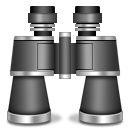 A couple of search changes in this version of Readerware.
A couple of search changes in this version of Readerware.
Recently we added a Disc/Volume title field but there was no way to search on this field until now. A title search now searches both the item and disc/volume title fields. For example suppose you have a Woody Allen box set and you have entered the title of each movie in the disc title field. If you search your database for a title of "Annie Hall" Readerware will now find it and include the box set in the search results. A full text search will also search the disc/volume title fields.
You can now search by borrower for books on loan. This is a new search type and will need to be enabled if you want to use it. Select the Preferences menu item, then Search List to show/hide searches and organize your search list.
Select a Borrower search and then the borrower from the list. You can also type in the first few characters of the name to select the borrower. Hit Enter or click on the Search button and Readerware will display a list of all items currently checked out to this borrower.
The new borrower search is actually part of a much larger project to improve loan handling and make it easier to check books in and out, manage borrowers etc. We will be adding a new loan client to Readerware Client/Server Edition, a new program that is focused on just one thing, loans. We have had a lot of requests for this functionality and we will have more on the new loan client in the next edition of the newsletter.
Multiple databases with Readerware Mobile
 A question that has come up quite a lot lately is can I have multiple Readerware databases on a phone or tablet?
A question that has come up quite a lot lately is can I have multiple Readerware databases on a phone or tablet?
Yes.
As you probably know you can create as many databases as you want in Readerware. Select the File->New Database menu item to create a new empty database. Select from the File->Open Recent menu item to easily switch between databases.
How do you get multiple databases to your mobile device? When you launch the sync function on your device, Readerware Mobile connects to Readerware running on your computer and transfers whatever database is currently open. So start Readerware on your desktop, open your first database and sync it, Readerware Mobile will sync it over your home network and display it. To transfer additional databases, select File->Open Recent in Readerware, open another database and sync again.
So now you have multiple databases on your mobile device, how do you switch between them? Touch the Database menu or button and select the List function. Readerware Mobile will display a list of your currently installed databases, it uses the same database name as Readerware. Select a database from the list and open it. You can easily carry multiple databases with you and switch between them on your phone or tablet. You can also delete databases that you no longer need on your mobile device this way.
A word of caution. In many ways Readerware works best with a single database, a single search tells you whether or not you have a book and there is no database switching. You can group items in your database. If you are cataloging books that belong to different family members you can set the Owner field, you don't need separate databases. If you are cataloging books in different locations, you can record this in the Location field. You can use the Readerware Wish List to keep track of items you are looking for. There are times when having multiple databases is very useful, but don't get carried away. You might regret having so many databases later.
Subscription information
You are receiving this newsletter because you joined the Readerware Newsletter mailing list.
To unsubscribe from this newsletter or change your subscription click here.
You can also unsubscribe from this newsletter by replying to this e-mail with REMOVE in the subject line.
This message was sent by Readerware Corporation.
PO Box 1059
Clearlake Oaks CA 95423
Copyright © 2014 Readerware Corporation
