How to install Readerware on Linux
Last Updated: October 06, 2019
Keywords: install, linux, install readerware. ubuntu
The easiest way to install Readerware on a Linux system is to use one of our package installers. Download the appropriate package installer for your system and double click on the downloaded file to install. Follow the simple on screen instructions. This will install Readerware into your /opt folder and set up shortcuts, the exact location will vary by Linux distribution.
If your Linux distribution does not support package installers you can download one of our standard installers. These are tar balls containing the Readerware installation, simply decompress and you can start the program using the supplied scripts, add your own shortcuts etc. There are a lot of options here, you can decide where to install Readerware. The following example will install Readerware into the /opt folder.
This screen shot shows the process, we will explain each command below.
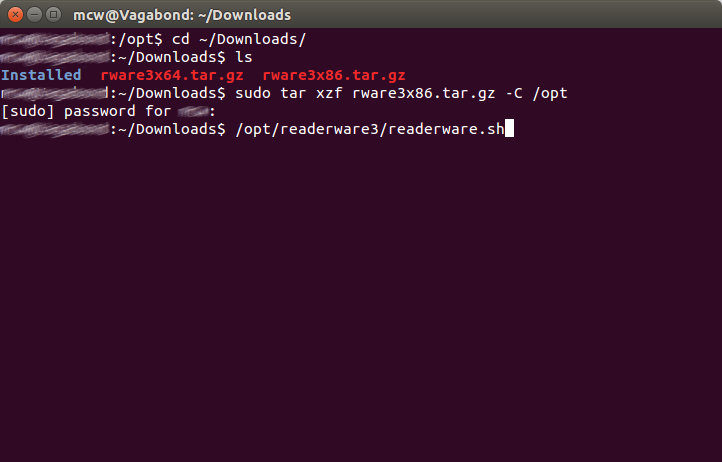
The first command changes the current directory to your Downloads directory, the second command lists the contents of that directory and you can see the Readerware tar balls in the above screen shot.
cd ~/Downloads/
ls
The next command is the actual install, it will decompress the file and install Readerware into your /opt folder. This command has to be executed using sudo as you will need to supply your password to copy the files into /opt:
sudo tar xzf rware4x86.tar.gz -C /opt
The above command uses the 32 bit installer, be sure to use the correct installer for your system architecture. Readerware is now installed. The final command will launch the program:
/opt/readerware4/readerware.sh
If you need assistance installing Readerware on Linux, please contact support@readerware.com
