How Readerware handles names
Last Updated: October 06, 2019
Keywords: names, 3.0, 3, switch, artist
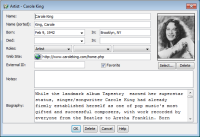 Names in Readerware 3.0, Author, Artist, Actor etc. are now list fields. Readerware refers to these as contributors. Whatever their role all contributors are in a list that you can select from and maintain. The contributor list is a sort of super list because you can define not just the name, you can also include a biography, dates, photo etc.
Names in Readerware 3.0, Author, Artist, Actor etc. are now list fields. Readerware refers to these as contributors. Whatever their role all contributors are in a list that you can select from and maintain. The contributor list is a sort of super list because you can define not just the name, you can also include a biography, dates, photo etc.
You can also include a link to their web site. A nice feature with this is that if you include a link to an artist web site, when you display the album in the detail view Summary tab, the artist name is displayed as a link and you can click on it for direct access to their site.
To access the contributor dialog look for the green arrow button to the right of a name. You can add new contributors, edit existing information and delete contributors.
Another important feature of contributors is that you can specify a display name and a sort name. This means that Readerware can now display names in a natural format and you can still sort them correctly. This applies to all products but is probably more noticeable in the music program. Sorting by artist has always been a bit of a problem, the new contributor concept makes it easy.
You can enter a display name of "Carole King" and a sort name of "King, Carole". The data displays normally and appears under the K's. You don't even have to enter both. Enter the name, then right click in the sort name field and select the Switch Artist item from the popup menu.
Artists, groups, composers, all contributors can now be presented and sorted exactly the way you want them. Take the group 10,000 Maniacs. Want their albums to appear in the number section at the front of the database? Use the same name for the sort name. Want them to appear under the T's, enter a sort name of Ten Thousand Maniacs. It is a very flexible system that lets you organize your database exactly the way you want.
Readerware lets you control how items are sorted. Select the Preferences menu item then Contributor. If you want your albums to sort in standard name format choose the display name only option. If you want complete control over how your items sort, choose the display and sort name option.
